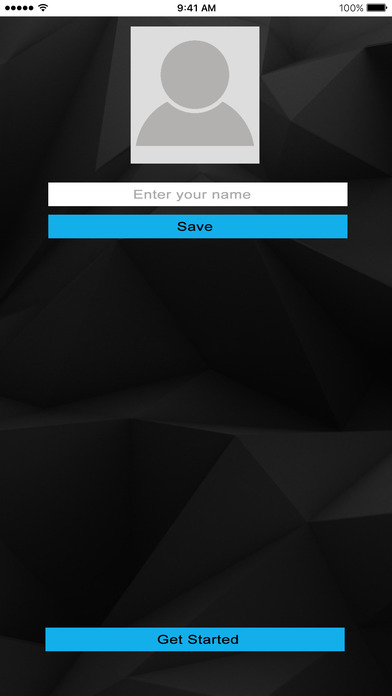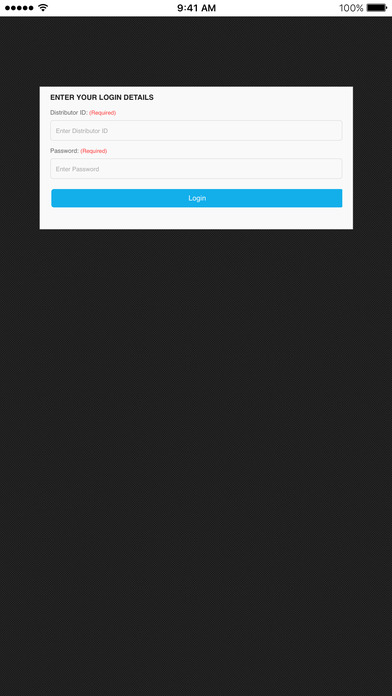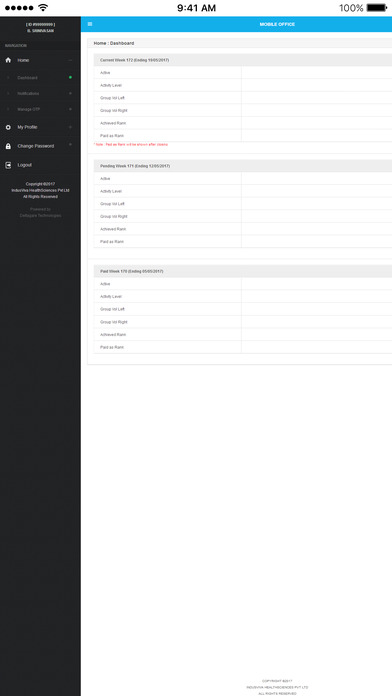IndusViva Mobile Office app for iPhone and iPad
Developer: Neeraj Dayal
First release : 23 May 2017
App size: 15.63 Mb
This is Mobile Office Application of IndusViva Healthsciences Pvt Ltd for their distributors
Download and Installation:
Step 1: Download Mobile Office application from here
Step 2: Install the downloaded application on your iphone/ipad
Step 3: Open the application and a launch screen will come on the screen while application loads
Step 4: First screen provides features to upload your display image either from camera or photo gallery
Step 5: You can also enter your name to personalize the app and click save to save DP and name
Step 6: Tap "Get Started" button to go to login screen of the application
Step 7: A login screen will come where you can enter your distributor id and password assigned to you
Step 8: A successful login will take you to the opening page just like your Virtual Office
Step 9: Here you can use various options related to your area
Features:
This Mobile Office covers most of the features found in your Virtual Office.